In our last blog post, we mentioned we can help you make more money for longer from your existing email list. But it’s not through advanced copywriting, superior offer creation, or master salesmanship…
Which probably got you thinking… HOW?
We’ll tell you more about that shortly but first let me tell you this…
From EmailSmart’s experience helping clients get out of the spam folder and generate more sales from their email list, we’ve noticed companies typically fall into one of two categories:
- 1Clients with serious email problems
- 2Clients with problems… but just don’t know it yet
This series is geared towards the latter - businesses that are doing well with their email but don’t realize they could be doing even better.
You Can’t Manage What You Can’t Measure
Prior to September 2021, when Apple introduced Mail Privacy Protection (MPP), traditional email statistics like open rates, click-through rates, and opt-out rates provided a lot of valuable and precise information.
It was easier to tell who on your list was engaged, who wasn’t, what content they loved, and what they hated.
Since September 2021, it’s been a different story.
*In case you’re not familiar with Apple’s Mail Privacy Protection impact, it means emails delivered to Apple Mail or checked on an Apple Device (70% of all email opens are on an apple device) are marked as opened whether they were actually opened or not.
Case Study
Here’s a comparison of a client’s newsletter open rates before and after MPP:
- Newsletter Open Rate (Pre-September 2021): 26.98%
- Newsletter Open Rate (Post-September 2021): 55.42%
It would be great if we could take credit for the almost 30 point increase in the open rates, but the reality is many of these are false positives. It’s estimated that up to 70% of reported opens are due to Apple’s MPP, meaning the true open rate for this client might be anywhere between 16% and 55%.
While you can’t rely on open rates for accuracy, there’s still value in observing open rate trends. For instance, if your open rate is 45% for one send and 55% for another, you can be confident that more people were interested in the 2nd email, you just don’t know by how much.
On the flip side, if one send is 55% and the next is 5%, you know without a doubt that there is a problem with that email.
Now we would still have to determine if this is an issue with a single email or if there’s a deeper problem brewing…
If the next email you send has an open rate back in your normal 45-55% range, you are ok and the issue is most likely isolated to that one email. But, if the open rate is still near the 5% mark you can suspect you have reputation issues that you MUST be addressed.
Most companies are driving blind, relying on traditional email stats to make decisions about their email marketing.
In order to best help our clients we quickly realized we needed a more accurate way to decipher what’s happening with an email list.
We also realized that in this new email environment we needed a mindset shift to align email sending and segmentation strategies with current spam filter practices.
But as we tested different solutions, we couldn’t find one that did the job, plus none were geared towards small to medium-sized businesses, and priced reasonably.
So we built our own...
Introducing the FREE EmailSmart Score
(It’s like Google Analytics for your email list)
The EmailSmart Score is a free tool that’s part of our Deliverability Dashboard App Suite. We use this app suite every day to provide amazing insights into how your list is performing and discover potential issues that might impact performance.
There’s no other email analytics tool like the EmailSmart Score on the market, and the best part is it’s FREE!
Getting set up only takes a few minutes, so go here now to discover what’s really happening with your email list.
Here’s a screenshot of the EmailSmart Score results dashboard. There’s also other detailed reports as part of Smart Stats (an add-on service) that we’ll cover later in this series.
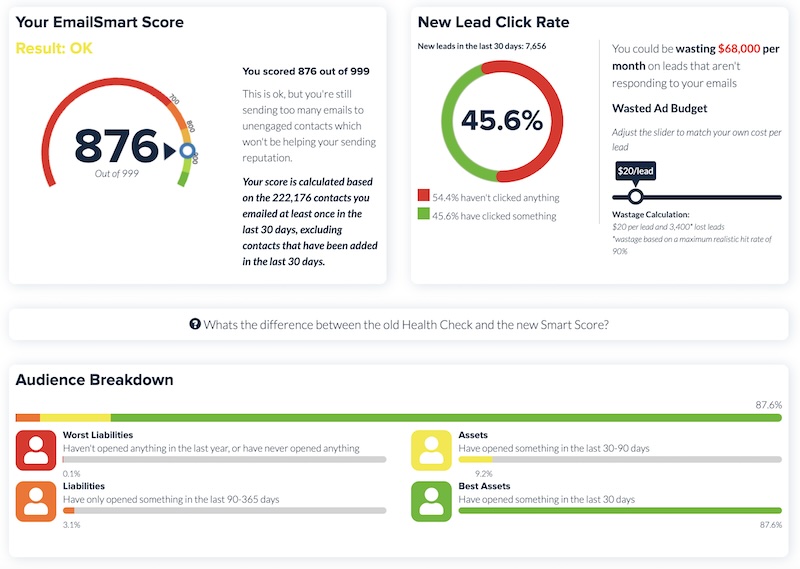
The EmailSmart Score is out of 999. Scores in the green are good. Scores in orange could benefit from improvements, and scores in red definitely need work.
The New Lead Click Rate is the percentage of new leads (added in the last 30 days) who have clicked a link in your emails.
Case Study
For the above Dashboard results, the EmailSmart Score of 876 is good, especially for the size of the list (221,176 contacts emailed in the last 30 days), but there’s always room for improvement.
Definitions (defined by Yahoo’s Sender Best Practices)
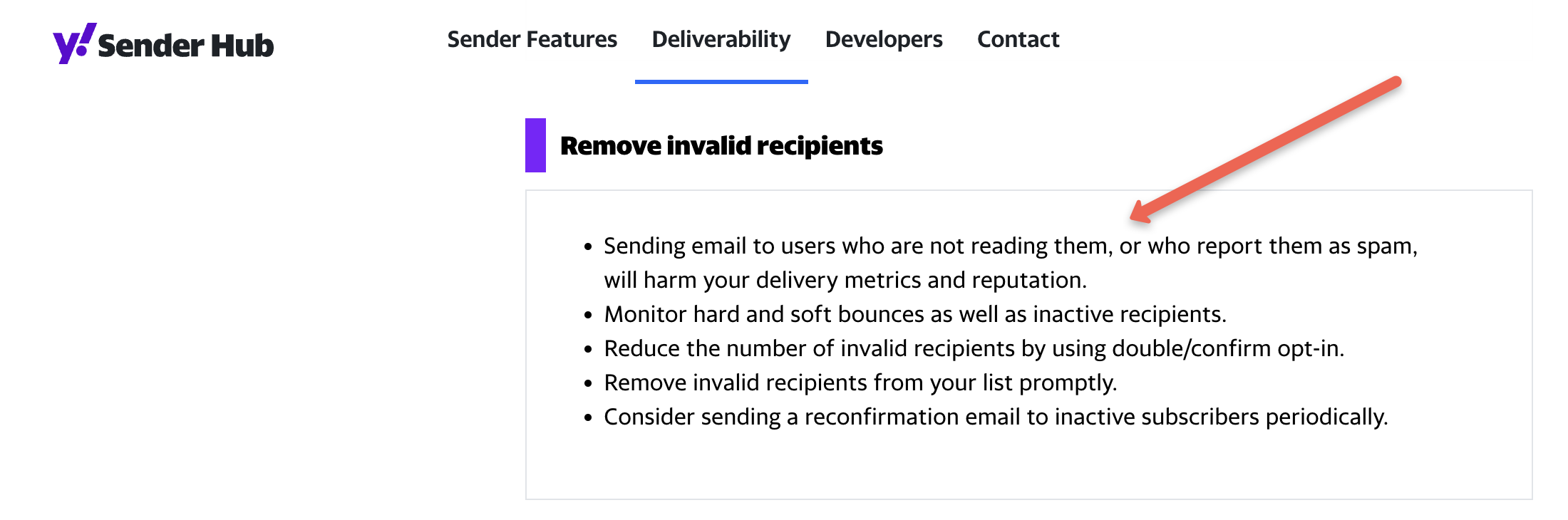
Assets: people who requested and are engaging with your emails
Back to the case study…
What stands out is their New Lead Click Rate.
Think about it - as a business, you spend good money and effort to acquire leads on your list. When someone joins your list, they’re at their most attentive.
So why are over half of new prospects not clicking on any of their calls to action?
(54.4% of new leads aren’t clicking)
To answer that question requires further investigation, but since you can’t purchase directly from an email, there’s one thing I can guarantee is NOT happening…
None of these leads are buying!
We’re only just starting to scratch the surface but can you see how having better measurement tools allows you to better understand what’s happening with your email list?
…and can you see how without this tool this business might be leaving money on the table with a problem they didn’t even know existed?
If you’re curious to find out what might be happening with your email list, we invite you to sign up for your own free account of EmailSmart’s Smart Score.
Next Steps
Once you sign up, you’ll be asked to connect your CRM. It’s quick, easy, 100% free, secure, and confidential. (It looks just at email data, no personal or sales information).
That’s it for today, in our next post we’ll talk all about the Email List Optimization process and how it can make you more money for longer from your existing email list.
If you’re looking for specific feedback on how to make improvements with your email list, here are some of the ways we can help:
- 1Join our EmailSmart Community Facebook Group to ask questions, share your ideas and hang out with other cool entrepreneurs.
- 2See if you pass Google and Yahoo’s email authentication requirements by using our FREE Email Authentication Checker (works with any email platform).
- 3Discover if your email list is an asset or a liability with the EmailSmart Health Check - it’s quick & easy & 100% FREE (not all email platforms supported).
- 4Join the EmailSmart Kickstart Program including everything you need (software, tools, training, & support) to get the very best out of your email marketing - remember more emails seen = more sales.
Blog posts for the Email List Optimization series will be published every week for the next several weeks.
If you’ve missed any of the EMAIL LIST OPTIMIZATION series, here’s where you can catch up:
Post 1: Why businesses love email
