Over the last couple of weeks, I’ve been talking a lot about “bad” email addresses and I’m going to continue that theme with this post.
The RACE Model
Firstly, I’ll recap on the four pillars of deliverability that can all affect whether or not the emails that you send will reach the inbox, or whether they’ll be confined to the spam folder. They spell out the word RACE, which stands for:
- Reputation
- Authentication
- Content
- Engagement
Recap on Reputation
In general, reputation plays a big part on whether your email will be delivered to the inbox. If you send emails to “bad” addresses, it will very quickly drag your reputation down and you’ll find that more of your emails end up in the spam folder.
Today, I’m going to introduce one of the most subtle ways you can hurt your reputation, so let’s jump straight in and talk about…
Unengaged Contacts
I’ve talked about engagement in other blogs so I won’t focus too much on the definition right now, other than to say that, for the purposes of today’s post, an unengaged contact is someone you’ve been sending emails to who hasn’t opened your emails, or clicked any links, for quite a while… typically for 30 or 90 days.
So, here’s what happens when you send lots of emails to unengaged contacts.
Right now, we’re talking about the Big Three mailbox providers: Google, Microsoft and Yahoo. These are the companies who typically control half to three-quarters of your email list (check out the Audience Analysis tool in Deliverability Dashboard if you want to see how that applies to you).
The Big Three look at each sender’s open rates, levels of engagement and lots of other data in fine detail. And as soon as they notice you’re sending lots of emails to people who are ignoring you, they will mark you down as one of the bad guys. And at that point, your emails become more likely to be delivered to the junk, spam or promotions folders rather than the inbox.
As a general rule of thumb, if your open rates are less than 20%, you’re probably mailing a lot of unengaged contacts; if your open rates are greater than 30%, you’re probably managing your engagement well.
A True Story
Now’s a good time for me to share a great example where one of my clients stopped managing their engagement for a little while. They sent a few email broadcasts to their entire list, rather than just the people who had recently engaged.
They got away with the first send, but they sent a second broadcast to the whole list two days later – and the same day, Google downgraded their sending domain reputation from High to Medium, as you can see from this screenshot from their Google Postmaster Tools account:
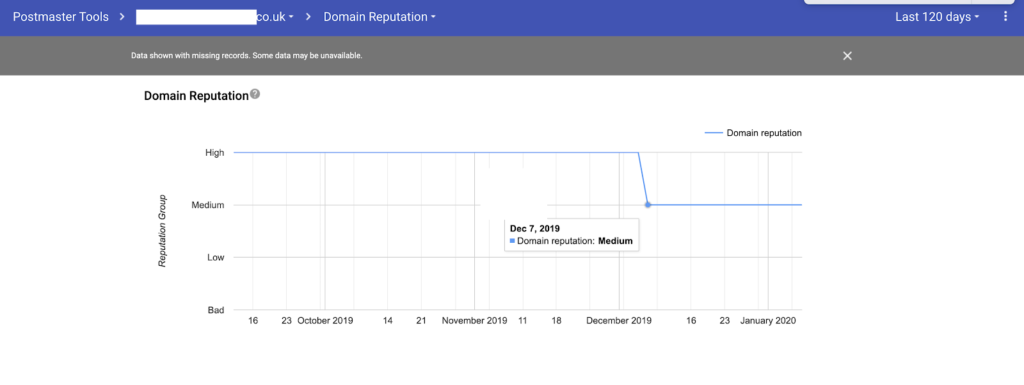
The impact was immediate – more of their emails were delivered to the promotions tab and/or the junk folder, and they immediately saw fewer people open their emails.
Although we get the most transparent reputation data from Google, it wasn’t just Google who gave them a tough time. Hotmail, Office365 and Yahoo also started sending more of their emails to the junk folder.
The solution was simple – they removed the unengaged contacts from their email sends and, within a month or so, their reputation was back up to High.
Contacts That Have Never Engaged
A particularly toxic example of unengaged contacts are those who might have been on your mailing list for years, but have never opened anything from you.
I’ve analysed a lot of email lists over the years, and where a client hasn’t managed their engagement I normally see as much as 15-20% of an entire list that has never engaged. Yet they send emails to those people regularly, blissfully unaware of how much they’re hurting their reputation by doing so.
The best way to protect against this is to unsubscribe new contacts from your list if they haven’t opened anything within the first 14-30 days of signing up. Because let’s face it… if you can’t persuade them to open your emails when they’re brand-new and interested in what you’ve got to share with them, they’re even less likely to open anything in the future.
What To Do With Unengaged Contacts
It’s vital that you have a rigorous process in place to manage your engagement to ensure that you don’t send emails to contacts who haven’t engaged, ideally within the last 30 days (definitely within the last 90 days).
This is where my reference to Disney comes in… because this is all about “letting it go”! Clients often tell me things like this:
“I don’t want to stop mailing my unengaged contacts, because one of them might open my email and I might make an extra sale!”
My response is very clear: the testing that I’ve done sending emails just to the unengaged contacts shows that you might get a 2% or 3% open rate from those people, if you’re lucky. And yes, that means that some of them can and do re-engage. But by continuing to send emails to those people, you’re hurting your reputation enough that 10% or more of your regular audience will stop seeing your emails.
So… do you really want to lose 10% of your engaged audience for the sake of those 2% of people that you might re-engage with? My advice is clear… watch the Frozen movie again, and then go ahead and Let It Go 🙂
How to Manage Your Engagement
Any credible marketing automation platform will have tools to help you identify your unengaged contacts. Just search for all contacts that haven’t opened anything in, say, the last 90 days.
Be careful though! When you search for contacts that haven’t engaged in the last 90 days, you’ll normally also be shown your brand new contacts who haven’t engaged yet. So make sure you exclude contacts that are less than 30 days old from those searches before you exclude your newest leads.
If you want to automate your engagement management process, some marketing automation platforms have tools to do this for you. If you use Infusionsoft, you might already be using PlusThis or MyFusionHelper which have engagement management tools built in.
If you use Infusionsoft or ActiveCampaign and would like to automate the whole process, you can also use my Deliverability Defender tool which automatically tags all of your contacts on a daily basis, according to how recently they engaged. This lets you easily send email broadcasts just to your most engaged contacts, and also lets you automate your re-engagement processes that we’ll talk about soon.
Re-Engagement
In a future post I’ll write about re-engagement – the process of persuading some of your unengaged contacts to “wake back up” and start reading your emails again. But that’s too much to cover in this article, so I’ll be back very soon with another post talking all about it.
